A Pinterest Glossary
• Pin: A pin is an image that is added to Pinterest. Pins are added from any source on the Internet.
• Board: A reference to a pin board, which is how pins are organized on Pinterest.
• Repin: An action from a Pinterest user that enables the user to add your image onto one of their boards to share with their followers.
• Like: A way to acknowledge a pin without putting it onto one of your boards or sharing it with your followers. The pin will be added to the Likes section of your profile.
 If I were starting a social media strategy from scratch today, I hope someone would tell me to get a blog and to start visual marketing on Pinterest.
If I were starting a social media strategy from scratch today, I hope someone would tell me to get a blog and to start visual marketing on Pinterest.
Sharing images representing your niche is a great way to connect with clients and to reach prospects online. There are many places to share photos and graphics, but Pinterest is the perfect fit for travel agents, especially for those just getting started with social media.
Pinterest is not like other social media sites. While Twitter and Facebook tend to focus on what's happening in real life, right now, information on Pinterest can portray what people want. Agents can create "pin boards" to help clients and prospects plan trips; those pins can help influence vacation-buying decisions.
Not only is a picture worth a thousand words, sharing images on Pinterest can help travel professionals save valuable time while accomplishing social marketing goals. Pinterest users can share pins on Twitter, Facebook and even through email without leaving the application.
A travel agent's Pinterest boards should help establish an individual's expertise, serve as a place to post links to the agent's website and compel fellow pinners to take action (repin, like, share or comment).
Below are three Pinterest strategy suggestions for travel professionals.
Pin from your website
Having a website serves two Pintrest-related functions: a source for Pinterest pins and a destination for referral traffic from Pinterest.
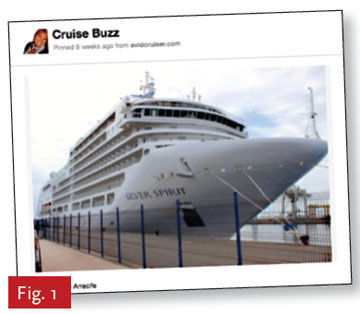 Although it is not a requirement for using Pinterest, having a website or a blog will enable an agent to direct traffic from Pinterest to a place that details the agent's expertise and contact information and perhaps even hosts a booking platform (Fig. 1). I would suggest setting up a blog if you do not have control over what information appears on your agency's website, which is the case for some franchisees and home-based agents.
Although it is not a requirement for using Pinterest, having a website or a blog will enable an agent to direct traffic from Pinterest to a place that details the agent's expertise and contact information and perhaps even hosts a booking platform (Fig. 1). I would suggest setting up a blog if you do not have control over what information appears on your agency's website, which is the case for some franchisees and home-based agents.
One of the reasons travel agents invest time in social media is to generate leads and to convert leads to sales.
If you are not driving people back to your website, then you are not going to maximize your potential to load your sales pipeline and build your database.
Organize, edit and create interesting images
Spice up your images: Learn how to edit and create interesting graphics.
Pinterest is a great place to share photos of dream getaways, showcase travel-planning tips and ideas and post graphics that advertise deals and promotions.
If you have not already done so, start organizing your photos from fam trips, site inspections, vacations and from your suppliers (make sure to adhere to copyright rules and give proper credit).
To get the most out of Pinterest, learn some basic image editing techniques to crop and enhance photos. Add your company information as a watermark. Include some text to generate your own meme-style infographic to capture attention.
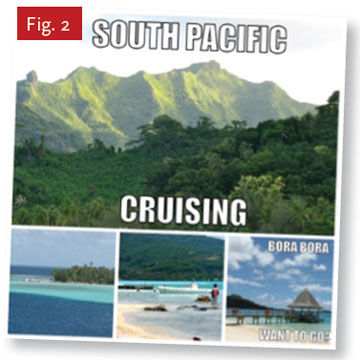 To create a meme-like infographic, put text onto a photo using a photo editor. Try Picassa (free) or experiment with Pic Stitch, which is a free app for iPad, iPhone or Android. I created the one in Fig. 2 using Pic Stitch and my photos from a cruise in French Polynesia.
To create a meme-like infographic, put text onto a photo using a photo editor. Try Picassa (free) or experiment with Pic Stitch, which is a free app for iPad, iPhone or Android. I created the one in Fig. 2 using Pic Stitch and my photos from a cruise in French Polynesia.
Infographics are a great way to create interesting images with little or no graphics skills. Travel agents can use free sites to generate pictures of text. I used Infogr.am to generate an infographic.
Create pin boards, pin and share
Get creative with visual marketing campaigns on Pinterest.
Setting up your Pinterest account is a simple process. You can create an account for a business or an individual. Answer a few questions, and you will be up and running in no time. Spend some time completing the "about me" section, and be sure to include information relevant to your business (business name, website, specialty).
After your account is set up, spend some time researching what other travel professionals and suppliers are doing. Do a search for travel-related pins and pin boards to see what you like for inspiration.
Once you are ready, start creating boards and populate them with images. In order to pin anything from the Web, add a "pin" button to your Web browser (easy-to-follow directions are available at https://pinterest.com/about/goodies/). Whenever you can, pin directly from your website to get maximum referrals back to your site.
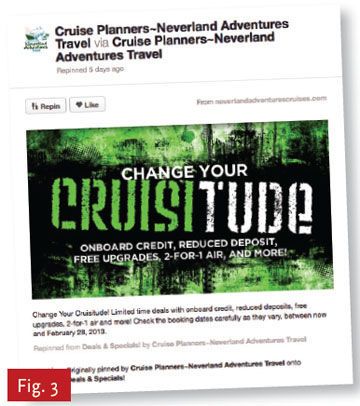 Here are some Pinterest ideas for travel professionals:
Here are some Pinterest ideas for travel professionals:
• Use Pinterest to advertise deals, specials and promotions. Fig. 3 is an example of a pin featuring a promotional graphic. Clicking on the graphic will take the user back to the Cruise Planners website.
• Use Pinterest to create inspiration boards to share with your clients.
• Images about destination-wedding ideas, honeymoons, port activities, family vacations, spring break, holiday travel, adventure travel, spa getaways and culinary themes are popular.
• You can use a Pinterest board as a touchpoint to contact your database and invite them to share photos from their trips to post on your pin boards.
• Be of service. Create pin boards with links to city information that your clients and prospects will find useful. Link to photos from your favorite restaurants, tours and attractions.
• Create a pin board with photos of people from your office so your followers can get to know you and your staff better.
• Start a Pinterest contest to gain new followers. Send an email and let your friends know about it on Facebook and Twitter. This is a great way to build your audience and connect with your clients who might already be on Pinterest.
Get started and let me know how it goes. You can find me on Pinterest: Search for CruiseBuzz.
Carrie Finley-Bajak is a social media consultant who specializes in building travel industry branding online. Contact her at cruisebuzz@gmail.com.